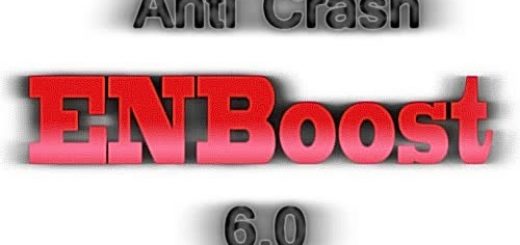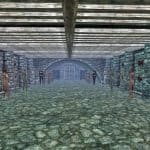
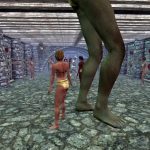
Vanilla Mannequin Script Fix
Fixes “Wandering Bug”, “Item Duplication Bug”, and “Naked Bug”. Repairs mannequins already broken by the Dupe Bug. Weapons and bows may be EQUIPPED and DRAWN; also choose from ten different poses and animations… even toggle them to come alive or remain frozen in their pose.
Vanilla Mannequin Script Fix
Version 2.2 by IsharaMeradin
Now compatible with USKP patches and DLC.
Please see the VMSF_By_SLuckyD_Info.txt file in the download or at the readme link for more information on this specific version.
*******************************************************************************
***** NOTICE *****
This mod-fix is intended for VANILLA mannequins ONLY. NOT mannequins in any DLC, NOT mannequins in some mod.
MODDED MANNEQUINS: in order for them to successfully use this mod-fix, they MUST..
– be linked to a STATIC ref (such as an xMark or pedestal… NOT another NPC)
– be located inside valid navMesh
– be far enough from any walls, statics, NPCs, or other mannequins to avoid being pushed away from the desired location
– FAITHFULLY mimic Vanilla mannequins should a custom Base Actor be used (ie- faction, AI, etc)
DLC MANNEQUINS: from what I saw, some Hearthfire mannequins are linked to other NPCs, which would require changing the script to NOT be moved back to its linked ref. I would suggest creating an HF.esm dependent ESP, changing the “moveTo(getLinkedRef())” line to “setPosition(x,y,z)”; where x/y/z are variables which are individually assigned coord values in the CK to EACH INSTANCE (placed mannequins, NOT the Base Actor), based on the starting location.
CONFLICTS WITH USKP (or other mods): since this script-fix is a LOOSE FILE, it will override any scripts contained in BSAs (such as Hearthfire, and any other mod which uses that convention). You may have to manually delete this fix’s PEX file from the /Scripts/ folder, as modman software may not do it for you (yet still tell you it was uninstalled). The source for this fix is included in the download, so if anyone wants to adapt it to whatever end, you only have to adhere to the GNU license, and preferably give credit/link to here.
******************************************
Vanilla Mannequin Script Fix v2.1
– a Vanilla Fix-Mod by SLuckyD
– with code streamlining from Daemonjax
[SUMMARY]
– prevents the “Wandering Mannequin Bug”
– prevents the “Item Duplication Bug”
– prevents the “Naked Bug”
– WEAPONS, BOWS, and QUIVERS may be worn, and also be DRAWN
– repairs Mannequins already broken by the Item Dupe Bug
– choose from TEN different POSES
– toggle your Mannequin to come alive or remain frozen in a pose
– works with ANY MOD which doesn’t use it’s own version of the Vanilla Script
– works with ALL BODY-REPLACER MODS (texture and meshes)
= Try the Portable On-demand Disposable Unlimited Mannequins Mod (SPODUM) for 65 different races, genders and types of Mannequins
– SPODUM also adds the Customize Menu to Mannequins (move/rotate/scale, delete, change behavior, pack up and relocate, change race/gender, change pose)
[DETAILS]
– Do mannequins in your game occasionally move position? Do they wind up floating in mid-air, or half-way across the room? Then this mod is for YOU!
– Are you tired of your mannequin constantly manufacturing free armor for you? This will make them STOP.
– Do they sometimes think they’re nudist-colony mannequins? Automatically force them to cover up with this Fix.
– Works for ANY vanilla mannequin which you’ve placeAtMe’d into existence, as well as the ones in the Vanilla Player homes.
– Automatically works… instantly and without effort, drama, or special instructions.
– Works for ANY mod which adds Vanilla mannequins to the game.
[INSTALLATION]
– save a new saveGame AWAY from any Mannequins you may already have in-game (if in a house, exit and save outdoors or in some other building)
– Copy over the contents of this mod’s DATA folder to your game install’s DATA folder
– When asked, answer “Yes” to overwriting files
– Run the game
– load that new saveGame and play…
– BE AWARE: that your mannequins may only store up to TEN ITEMS at a time; it returns anything more.
– You may only add Weapons and Apparel; anything else will be returned to you.
TO ACTIVATE MANNEQUINS:
– simply walk up and press the Activate button (E)
– choose from three options:
= MANAGE EQUIPMENT
– for adding or removing items
– will equip the last item of each type to have been added
= CHANGE POSE
— cycles through the ten available poses:
– Vanilla Standing Default
– Looking Far *
– Chest Salute *
– Applause *
– Weapon Drawn *
– Wounded 1
– Wounded 2
– Drinking
– Cowering
– Sneaking
— poses with an * may best be used in Statue Mode (they do not loop)
= DO NOTHING
– plays the current animation forward briefly (but is eventually reset, not permanent)
* For your desired pose to begin, you may have to leave the area and return. *
TO TOGGLE BEHAVIOR MODE:
* Activate the Mannequin while Sneaking *
– Statue Mode: Mannequins are frozen in the same assigned pose all the time.
– Living Mode: Mannequins stand in one spot, but perform their assigned animations, and have full head tracking.
REPAIRING DUPE-BROKEN MANNEQUINS:
– load a saveGame with this Fix installed
– go to the Mannequin and remove all the items it has
– add back items to the Mannequin until it is full (leave them, you will NOT loose them)
– leave the area and return
– remove the items, use the Mannequin as normal
(this MAY need to be done another time if one or more of the items were duped again; though the first step of loading the saveGame can be skipped)
TRYING OR USING ALTERNATE DEFAULT VERSIONS:
** Switching Default Versions only changes Mannequins which haven’t been set already. **
** All Mannequins’ behaviors and poses may be set individually. **
* You may switch between versions at any time, and without doing anything special. This will NOT affect your game’s data or break any questlines. *
– Copy over the contents of THAT version’s DATA folder to your game install’s DATA folder
– When asked, answer “Yes” to overwriting files
[POTENTIAL CONFLICTS or PROBLEMS]
***
– If you have any kind of problem or strange behavior from Mannequins, TRY THIS FIRST:
Leave the area containing Mannequins (fast-travel or go into/exit a building) then return.
This resets the area (cell) allowing any new changes to take effect.
***
– Do NOT use this Fix if you use any mods which alter the vanilla script: “MannequinActivatorSCRIPT.pex” That mod’s script would be overwritten when installing this mod; probably breaking that mod. That mod’s author would have to incorporate the fixes from this Fix into their own script. Try the SPODUM Mannequin Mod for something compatible with nearly EVERYTHING.
– While usually safe to do, overwriting another mod’s “mannequinActivatorSCRIPT.pex” is not recommended; as the other mod’s author may have added new features or functionality which would be broken or missing should you not use their script. You may safely TRY using this script, and if it doesn’t work or if functionality is lost, replace this script with the other mod’s script again. Be sure to have saveGames backed up before ANY experiments or adding/removing mods (or scripts).
[UNINSTALL]
– load your saveGame
– remove ALL items for ALL Vanilla mannequins
– delete the file DATA/Scripts/MannequinActivatorSCRIPT.pex
* Deleting this file will NOT destroy anything Vanilla! *
* Vanilla’s PEX file is stored elsewhere and remains UNAFFECTED –
even when this Fix is still INSTALLED. *
– disabling this mod in a modman app may NOT actually delete this file, so you may have to do it manually
[TECHNICAL DETAILS]
– by altering a Vanilla PEX file, then placing it in the assigned folder, one tells the game engine to use the custom file instead of using the file which came with the game
– installed or not, this Fix does NOT alter any Skyrim files; it merely offers an alternative
– deleting (uninstalling) this Fix merely removes that alternative, so the game engine reverts back to using its own file (which is stored in one of the game’s BSA files)
– to ensure Mannequins behave as they should, start with a relatively “clean” saveGame; one which is saved in a location having NO Mannequins, then install this Fix, then load that saveGame and play
– any mod which uses ‘clones’ of Vanilla Mannequins (the owns which come with Skyrim) or custom Mannequins which still use the Vanilla “MannequinActivatorSCRIPT.pex” will be fixed
– an alternative to assimilating this script into a 3rd Party mod: the other mod’s PEX fileName should be changed to something unique, and the mod adjusted to use the new fileName instead of Vanilla’s script (allowing User’s system to revert back to Vanilla – freeing us up to use THIS Fix’s script)
– That is what I have done in the Mannequin mod: Portable On-demand Disposable Unlimited Mannequins (SPODUM). All my custom Mannequins are completely separate from Vanilla Mannequins, and all use a uniquely named script (as opposed to the Vanilla-named script which controls ALL Vanilla Mannequins). This allows for plenty of new features, without interfering with any other mod.