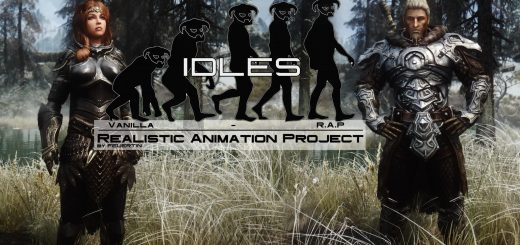RandomIdleAnimation
Idle replaced the random animation.
Player character and followers(optional) Idle replaced the random animation.
Required :
SKSE v1.7.3
FNIS v6.3
SkyUI v5.1
Microsoft Visual C++ 2012 Redistributable (x86)
Installation
1. install this mod
2. You prepare some favorite idle animation
3. replace and rename mt_idle.hkx(..meshes\actors\character\animations\RandomIdleAnimation\)
“RIA(nimation)”
ria0_mt_idle.hkx
ria1_mt_idle.hkx
ria2_mt_idle.hkx
…
…
…
ria9_mt_idle.hkx(Max)
“RIP(layer)”
rip0_mt_idle.hkx
rip1_mt_idle.hkx
rip2_mt_idle.hkx
…
…
…
rip9_mt_idle.hkx(Max)
“RIE(xtension)”
rie0_mt_idle.hkx
rie1_mt_idle.hkx
rie2_mt_idle.hkx
…
…
…
rie9_mt_idle.hkx(Max)
“RIF(ollowers)”
rif0_mt_idle.hkx
rif1_mt_idle.hkx
rif2_mt_idle.hkx
…
…
…
rif9_mt_idle.hkx(Max)
“RIO(ption)”
rio0_mt_idle.hkx
rio1_mt_idle.hkx
rio2_mt_idle.hkx
…
…
…
rio9_mt_idle.hkx(Max)
“RIN(PC)”
rin0_mt_idle.hkx
rin1_mt_idle.hkx
rin2_mt_idle.hkx
…
…
…
rin9_mt_idle.hkx(Max)
If follower does not change idle, move to a cell which loading-menu is displayed. Don’t duplicate a number. There is no need to replace the 10 files. Don’t replace dummy file. If you would like to apply random idle to follower, need to enable RIA follower toggle.
4. Run v6.3 FNIS.exe
NOTE
* There is no need to swap animation files manually.
e.g.
put file…
ria -> put all_male_idle.hkx
rif -> put all_male_idle.hkx
rie -> put all_female_idle.hkx
rip -> put all_female_idle.hkx
– If you play the male PC
MCM settings(right side)
ria -> “Players” or “only player” or “Only Same Sex”
rif -> “Players” or “only player” or “Only Same Sex”
rie -> “others”
rip -> “others”
– If you play the female PC, just swapping
ria -> “others”
rif -> “others”
rie -> “Players” or “only player” or “Only Same Sex”
rip -> “Players” or “only player” or “Only Same Sex”
* If set magnitude to 1, became about 1 / 15,000.
Uninstallation
1. MCM -> RIA Enable toggle -> Disable
2. console[help aaaRandomIdleAnimationQuest]
3. StopQuest ID
4. Wait 1 minute
5. save game
6. Uninstall this MOD
7. Run FNIS.exe
If you uninstalled this once, and re-install, does not work maybe.
himika, without your help, I’m sure that I was not able to release this MOD. Thank you!
fore, SkyUI Team Thank you for great MOD and tools!