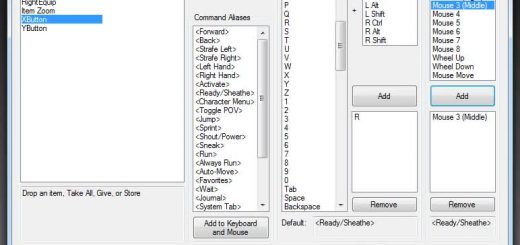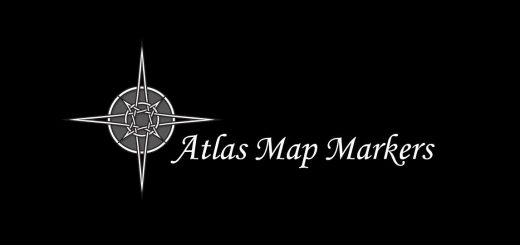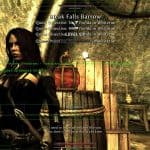
Less Intrusive HUD II
Less Intrusive HUD II allows you to tweak / change pretty much every element in the vanilla HUD.
This mod is an overhaul of my previous mod for customizing Skyrim’s HUD.
OVERVIEW
Less Intrusive HUD II allows you to tweak / change pretty much every element in the vanilla HUD
IMPORTANT NOTE:
SKSE and MCM Menu are required to use this mod.
INCOMPATIBILITIES:
Any mod that modifies the hudmenu.swf/hudmenu.gfx file
Colored markers are ok, as long as the changes are made in map.swf
Still the compass markers are inside the hudmenu file, so colored compass markers is not an option.
FAQ:
Q. How can I move elements in the HUD faster?
A. Press the . key on your numpad, it will change the stepping from 0.5, 1.0, 10.0 units
Q. Is there a way to save a preset to use with another character
A. Unfortunately no, not until I figure out how to use an external file to save/load those values. (Any help on that matter is very much welcome)
Q. My computer does not have a NumPad, can I still use this mod?
A. Yes you can but you won’t be able to customize the HUD, however on the next update the option to customize hotkeys will be added
Optional Files:
– Favorite menu config (Requires Customized Favorite Menu)
– SkyUI Psychosteve’s active effects icons revamped (Requires SkyUI)
– HUD Fonts (Requires font replacer mod)
– Dialogue menu config (Requires EZ2C Dialogue Menu) REMOVED: JUST STICK TO VANILLA DIALOGUE MENU
NOTE: Optional files are config files / tweaks to be used with their original mods installed. Optional files are not required for the MAIN MOD to work, however the original mods are required for this optional files to work properly. See CREDITS section for more info and download links.
INSTALLATION
Simply download and place both .esp and .bsa files in your Skyrim data folder.
If you are also installing any of the optional modification files, copy those files in your Skyrim data folder keeping the file structure.
USAGE
This mod uses fixed keys for editing the HUD, those keys are all located in the NUMERIC PAD of your keyboard (NUMPAD)
If you don’t have a NUMPAD on your keyboard you wont be able to use this mod properly.
There is a predefined PRESET defined by me that you can use if you don’t wanna mess with every single HUD element yourself. Just go to the menu and select the option LOAD PRESET.
Some other options are self explanatory and are located in the MCM menu, such as transparencies and optional variants of HUD elements.
To ENTER EDIT MODE hit on your keyboard (REMEMBER all the keys are located in the NUMPAD. Also this is the only key that can be customized in the MCM menu)
To SELECT the element to be modified cycle through using the / and * keys (Previous / Next element)
To MOVE the elements use the arrow keys (Up, Down, Left and Right. Not the NUMPAD keys)
To SCALE items use + and – keys
To change the amount of INCREASE / DECREASE value hit the . key (Values 0.5, 1 and 10 units)
To ROTATE or change TEXT ALIGNMENT use the 9 key (Some elements support this options, some others don’t)
To SAVE the changes and EXIT EDIT MODE hit again in your NUMPAD
UNINSTALLATION
Disable the mod in game, save your game and remove all the files installed by this mod
Reload your game and the hud should be back to normal (vanilla)
COMPATIBILITY
Highly recommended to use Immersive HUD by Gopher for additional HUD tweaks, behavious and toggle options.
Immersive HUD – iHUD by Gopher
And of course SkyUI, I don’t think anyone should play Skyrim without it.
SkyUI by SkyUI Team
BUGS / ISSUES
Sometimes when you use the alternative sneak crosshair once you load your game, you may notice the crosshair shows up even when not sneaking, to fix that you can simply crouch and stand-up and it will fix itself.
If for any reason the alternative crosshair isn’t showing, try re-checking the option on the MCM menu.
—————————————————————————————————————————————
Feel free to drop any suggestions in the comments section, just be kind and constructive, I will IGNORE any other type of comments just to keep my mental state intact.
SPECIAL THANKS to the authors of the original mods I have used to further tweak the HUD (Better Dialogue Options, SkyUI, Main Font Replacer, Customized Favorite Menu)
The MAIN MOD is entirely my own creation.
LIHUD SkyUI Active Effects Icons:
SkyUI by SkyUI Team
All the love goes to them for sharing the source files with the community
LIHUD Fertigo/Cheboygan Fonts:
Main Font Replacement by Valistar
Alternate Book Fonts by evercharmer
Sexiest fonts for Skyrim out there
LIHUD Favorite Menu Config:
Categorized Favorites Menu by favmenumodder
Such a life saver when using the favorite menu
LIHUD Dialogue Menu Config:
EZ2C Dialogue Menu by Steve40 DEPRECATED: NOT REQUIRED, NOT NEEDED, NOT RECOMMENDED. USE VANILLA DIALOGUE MENU
LIHUD Better Message Box:
Better MessageBox Controls by ecirbaf
Another great mod for removing buggy hotspot buttons in the dialogue and message boxes
Better Dialogue Controls by ecirbaf
Great for removing all the glitches in the dialogue menus and options
If you DOWNLOAD any of the tweaks / config files I made for those mods, please go to the mod’s author page and download / endorse their files.
Thanks everyone involved in the making of this mod, I’m pretty happy with the outcome, this is the result of several weeks or why not months of hard work using Adobe Flash / Photoshop and Bethesda’s Creation Kit.