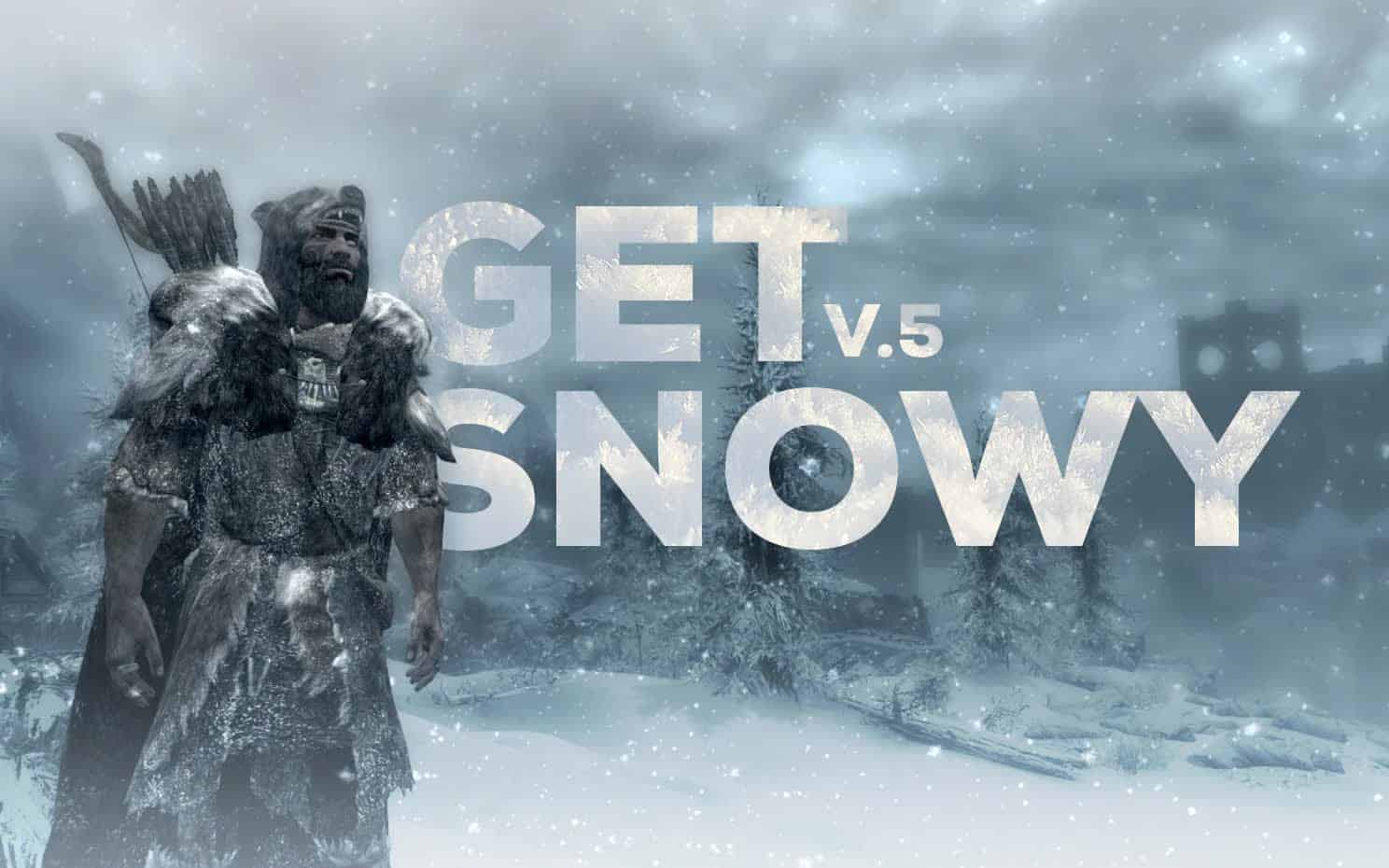Get Snowy
Adds a snowy visual effect to the player and NPCs when snow is falling.
Effects all live and deceased NPCs and wildlife with-in a set radius.
While I wholeheartedly endorse valve I do not endorse the upload of my mods to SteamWorkshop, please respect this decision.
Special thanks to Chesko for his support and allowing me to tweak FrostFall’s shader
If you like this mod, you might also like Wet & Cold by isoku.
————————————————————————————————–
Description:
Adds a snowy visual effect to the player and NPCs when snow is falling.
Effects all live and deceased NPCs and wildlife with-in a set radius.
Version 4+ entire character gets snowy.
Version 5.5+ no snow on skin (not as consistent as ver4).
Keeping it simple philosophy:
Get Snowy doesn’t do everything, and it never will because it doesn’t use scripts at all.
Meaning No Save-Bloat, No Crash to desktop, No need for SKSE, and a simple safe uninstall.
Recommended – Brawl Bugs Patch
It’s not required to run Get Snowy but it stops brawls from bugging into real fights.
PCgamer Review: v2 The 25 best Skyrim mods
Youtube Review: v2 Skyrim Mod Showcase: Week #10
Youtube Review: v1 Skyrim Mod Showcase: #9
Youtube Review: v1 Skyrim Modding – Bits ‘n’ Bobs – #15
Known bugs:
————————————————————————————————–
– Some items (from other mods) do not receive the effect. (See FAQ-2 below)
– Snow Effect appears while in ash-rain from DragonBorn-DLC. [install Raygereio’s patch]
– Invisibility can combine with the snow to make some weird effects. [Can’t fix]
– Upgrading from ver 4 to 5. The no-skin-snow feature doesn’t work until the 2nd time it snows.
Tips:
– Install the Brawl Bugs Patch to avoid issues with brawls.
– FYI: How to temporarily remove the effect if you need to.
Compatibility:
————————————————————————————————–
RECOMMEND WITH Brawl Bugs Patch or Brawl Bug plugin
– Wet & Cold: fully compatible. [Compatibility supplied by Isoku]
– Wet & Cold – Ashes: Compatibility patch by UnmeiX [supplied on this download page]
– FrostFall: Fully compatible. [Compatibility supplied by Chesko]
– Footprints: this should be below/after Footprints in load-order. I don’t actually know why. [via lendellprime]
– ApachiiSkyHair: Snow does not appear on the hair [See FAQ-2 below]
– This will work with all weather mods, provided that the precipitation classification is set to “snow”
– DragonBorn DLC: Bugged in ash rain — Bethesda set their Ash to Snow *derp. (see FAQ-4 below) install Raygereio’s patch
Should be compatible with pretty much anything else.
Frequently Asked Questions
————————————————————————————————-
Q1: “The no skin-snow feature doesn’t work sometimes (mostly NPCs)?”
— Yes, unfortunately this is due to engine limitations. If it’s immersion breaking I would suggest using ver4+ which is much more consistent.
Full explanation: To remove the snow i have to apply a ‘skin only’ shader after the Snow-shader has been applied, sometimes due to CPU cycles the skin shader sneeks in before the snow shader. I’m doing conditional checks but the spell system is rather limited.
Q2: “The effect doesn’t appear, or looks strange, on [x] item from [x] mod.”
—- This is a defect with the model, not the behaviour of the membrane shader applied by this mod.
Please contact the mod/model author and supply them with screen shots. There is literally nothing I can do to my mod to resolve this issue. (I think you’ll find it’s the same with the vanilla frost-magic effects too.)
Q3: “Can you change the effect to be more/less snowy?”
—- I can’t appease everyone. But you can customise it yourself, see the article I’ve add called Editing the shader
Q4: “The snow effect appears in the Ash rain from DragonBorn. Why wont you fix it?”
—- install Raygereio’s patch
—- (1) I’m not that interested in DragonBorn. (2) I’d have to re-release new versions of my mod with DragonBorn as a master, which will only make future updates and version-control a pain im not willing to suffer. (3) It’s only an issue because Bethesda lazily set-up their ash-rain as snow, rather than making a new precipitation-classification.
Installation:
————————————————————————————————–
I recommend saving inside, out of the snow, first.
Copy the contents of the archive to your Skyrim Data Directory:
(C:\Program Files (x86)\Steam\steamapps\common\skyrim\Data)
Bug reporting:
————————————————————————————————–
If you think you’ve found a bug:
– Thanks for taking the time to help make this mod better
– what version of get snowy are you using?
– please post a screen shot.
– What is the location?
– in console type “isSnowing” does it return 1 or 0?
– in console type “player.isInInterior” what does it say?