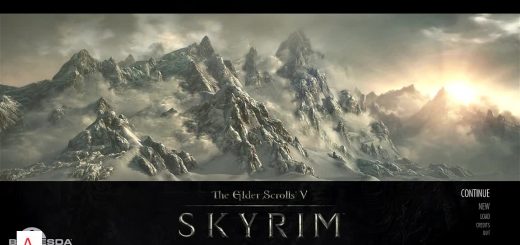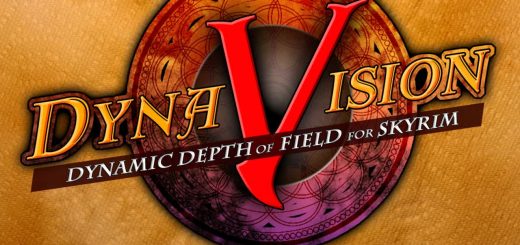FPS Counter And Post Processing Effects
Skyrim page for the FPS Counter software, adds antialiasing, color correction, SRBAO 2.0 ambient occlusion, depth of field, sharpen, and realtime audio/video recording, the options can be controlled from inside the game. This software is Ad Supported and it will show ads inside its own configuration menu when it’s opened.
This software is Ad Supported and it will show ads inside its own configuration menu when it’s opened.
Although this is a SKSE plugin, you can use this mod without SKSE if you use the NSIS installer.
Press F12 to open the interface window, F11 to start recording a video, F10 to take a screenshot
The mininum system requirement is Windows Vista.
Any other software that changes the game’s shaders or modifies the game’s graphics pipeline will most probably interfere with this mod.
Visit my website for more information and a nice story about how it all happened.
I’m currently looking for a Korean translator (I know you are there :), if you want to help translate the interface and help of this mod send me a PM on the Nexus forum.
What it does:
FPS Counting, obviously.
An in-game interface where all the options can be controlled in real time.
An in-game localized help system (English, Spanish and Russian).
It has a local time clock.
It has a running time counter.
A graph system that will show you how the game is performing and can be overlaid onto the screen.
Graph pictures from the graph system can be stored to disk.
Hides the Windows cursor, useful in windowed mode.
Relocates the main window when playing in windowed mode, the Windowed Relocator Plugin has been integrated into the FPSCounter 3.x
Includes the option to enable V-Sync even in windowed mode.
Adds SMAA antialiasing, with four quality options.
Adds Color Correction and Color Tinting.
Adds Far Depth of Field.
Adds the Sharpen image filter.
Adds the SRBAO 2.0 ambient occlusion pixel shader designed by myself.
Allows to save screenshots in JPEG or BMP format and crop them.
Allows realtime video and audio recording.
You can change the counter’s interface language, currently only English, Spanish and Russian (looking for a Korean translator).