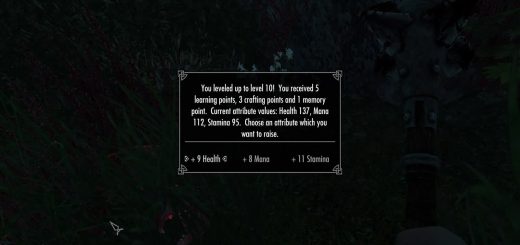Enderal Amnesia Shrine (Skill – Stat – Memory reset) – SK Legacy
Allows the player to rebalance their base stats (health, mana, stamina) or redo their combat and crafting skills (1-handed, archery, light armor, sneak, alchemy, etc) and reset memory point allocation.
Requirements:
This mod requires the Steam release of Enderal: Forgotten Stories.
It should work with the German version of the mod, however all the messages in this mod are in English.
Recent Change Log:
3.0 Update adds support for the Steam release of Enderal: Forgotten Stories.
What is this mod:
This mod allows the player to
rebalance their base stats (health, mana, stamina)
refund their combat and crafting skills and associated learning books (1-handed, archery, light armor, sneak, alchemy, etc)
reset memory trees to change your desired specialization
quickly learn books using the book stack next to the shrine. *will not cross tier barriers if you have insufficient books*
It might be considered a cheat since there is no cost involved to do so. I don’t care. If you don’t like it, don’t use it.
Installation:
Use your favorite mod manager to install (if it supports the Enderal installation location). Or manually install the contents of the mod archive into the Enderal\Data folder. There will be just a .esp and .bsa.
How to use:
To do so, enter the meditation zone and activate the angel looking shrine (see screenshots). Select the option you want.
If you choose to reset your combat or non-combat skills, you get a refund of the appropriate leveling points as well as the books to re-level them. In order to keep the menu manageable it refunds an entire category instead of allowing a selection of a specific skill.
You can also choose to rebalance your base stats. When you select that option it will set them to the default and walk you through the level up options to re-allocate them. WARNING: Once the reallocation is started you must loop through and finish. This causes the allocation screen to popup equal to your level. So if you are level 100 you will have to answer the allocation question 100 times.
You may also choose to reset your memory point allocation. See known issues below.
You can activate the books of knowledge to learn from your skill books quickly. This is usually used after a reset in order to change your setup quickly. It will use the book tiers in order (Apprentice, Adept, Expert, Master). If you do not have enough books to complete learning a tier it will stop, even if you have the next tier worth of books. This is a feature not a bug. You make override that by learning enough manually to complete the tier then activate the books to continue on.
Known Issues:
After resetting memory points, if you re-learn a shout that you previously knew, the words that it uses are already known. This only affects the recharge timer. You do not get the additional bonuses from additional tiers unless you spend the memory points to re-learn it.
After doing memory reset there may be a brief period where the memory lines or memory stars may be still illuminated. After changing the view to display them they will go back to the state they should be. This is a game engine issue and display artifact only.
After redoing memory point allocation, if you end up with a superclass you get exp. This happens every time you reset and get a superclass resulting from applying the points.
If you do a reset and you still have the magic effect from an affinity then your save is bugged. There is no guaranteed fix. You can try just resetting one tree and then the full set to trigger it to recalculate. Or you could reset all, then apply enough to get the same one you’re stuck on then leave Akropolis to trigger the calculation then reset again. This happens due to some changes made to the scripts by the Enderal team and the updates between versions sometimes get bugged out.
Sometimes when applying a memory point you do not get the message that you applied a point. This is an engine bug not from this mod. It’s due to a script property getting messed up. I noticed it happened frequently if I kept quick reloading without exiting the game. If a save was created after the property was damaged there is no way to fix it. It does appear that the memories are correctly applied and you will still get any perks, shouts, and affinity related. You just won’t get the message showing that you used a point and how many remain.
TODO:
Nothing more currently. Suggestions welcome. Demands are not.
FAQ:
1) Q: I reset my memory points but my superclass isn’t showing up.
A: There could be a few reasons. The most reliable way to trigger it is to: Enter Akropolis, reset memories, leave, re-enter, apply memory points, exit. Upon the second exit the original script code will trigger an update to pick your superclass.
2) Q: But the points I applied gave me the wrong superclass. (Also: How do I pick a superclass between possible options)
A: Reset memories. Apply just enough to get the class you want, exit. Re-enter and then apply the rest. Upon exiting again you should be given the option to keep your superclass or switch it to the new one. As of v1.5 choosing to reset any single or all 3 trees will force it to reset any superclass you have and recalculate. You could end up with a superclass you don’t want if you choose a single tree to reset. If that happens you need to reset all 3 and reapply to get the one you want. Then exit. Then go back and finish applying.
3) Q: I reset memories and picked up tier 1 of something. It shows that I have 3 tiers on the shout in the magic menu.
A: This is a known issue and primarily just a display one. If you only know one tier you only get the benefit of one tier. The only concern is if you were to hold your key to activate it causing it to trigger the second or third tier recharge timer instead.
4) Q: I reset memories and some of the memory stars or perk connecting lines are still showing.
A: Move your screen around so they are off screen then move back. It should resolve the animation lag issue. Normally just moving them into view they’re only visible improperly for a brief couple of seconds then go away.
5) Q: I reset the Lycanthrope or Phasmalist tree and I still have some skills in the magic menu.
A: Some of the magic spells are added via specialized quests that activate when you pick certain memories. Since those quests are not able to be re-triggered they are not removed.