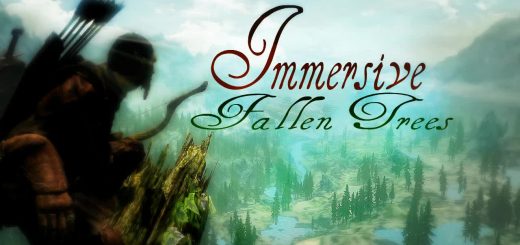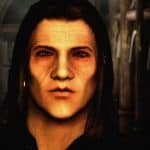
DVA Dynamic Vampire Appearance
Changes the appearance of vampires to visually represent the different stages of vampirism.
ATTN SKYRIM SPECIAL EDITION PC AND CONSOLE USERS!
I will be porting all my mods to SSE for PC, and all but DVA (because SKSE) for consoles. Porting will start in December (getting new computer) so it will be a bit of a wait, but I am planning on updating each and adding a bit more content so hopefully it will be worth it.
To impatient players and modders: I’m totally fine if you want to port them for personal use, but do so at your own risk and please do not post them. Some will be getting quite a bit of clean up to get the size down, and running the current mod and then updating may cause issues.
Stay tuned.
DVA dynamically changes the appearance of vampire players to visually represent the
different stages of vampirism. DVA makes other visual changes such as glowing eyes in
combat and when using vampire night vision, as well as blood around the mouth after
feeding. DVA is also fully customizable via SkyUI’s Mod Configuration Menu.
1.0 – Initial release
1.1 – Fixes the physics bug when any change happens while mounted. To fix this we had to suspend any changes while mounted, so you will not see them until you dismount. The disabling of the eyes under stages should now work correctly and revert you to your vanilla vampire eyes (or whatever replacer you may be using) instead of pre-vampire eyes.
The stages utilize texture sets with custom normal and detail maps. The diffuse texture remains vanilla, allowing you flexibility when creating your vampire’s base look. All humanoid vanilla races are supported, with custom normal maps for humans, elves and orcs. Vanilla 24 hour stages, as well as Better Vampire’s faster stages and 2 stage system are all supported. The night vision effect is compatible with vanilla night vision, Better Vampires and Predator Vision.
Thanks to Brodual and Preykousis for the feature videos!
The mod is fully customizable through the MCM, allowing you to choose which of the above changes you’ll see.
Requirements:
Skyrim 1.9.32.0.8 or later
Dawnguard DLC
Skyrim Script Extender (SKSE) 1.6.16 or later
SKyUI
Installation:
Install with NMM or unzip the enclosed files to your data folder and make sure the mod is checked.
The mod doesn’t modify any vanilla assets so it shouldn’t matter where it is in the load order, but I recommend having it load after any other vampire mods.
Compatibility:
Fully compatible with:
Better Vampires by Brehanin2
Predator Vision – Vampire Werewolf and Khajiit by Gopher
Vampire Face Less Sunken Cheeks by Devacore (For females or males with no beards. Male beards seem to have clipping issues with this mod)
BVFE – Better Vampire Fangs and Eyes by Aipex8 (The eyes in this mod will take precedence over BVFE if enabled)
BVFE – Serana and Family by Aipex8
Uninstall:
Disable the mod in the MCM, save and then uninstall with NMM or delete the files manually.
Regarding compatability, support and requests:
Unfortunately I don’t have the time to ensure compatability with or provide support for every mod out there. If you are trying to get the mod working with a number of unsupported mods (especially if you are just installing them and/or just becoming a vampire), I highly recommend making sure your vampire is working properly before installing DVA. Make sure you have changed and get all vampire spells, can progress through the stages and most importantly, ensure you can feed and that feeding brings you back to stage 1. The beta testers ran into many issues getting Better Vampires, custom races and other mods to work together. Usually, once all the other mods were finally playing nice, DVA would work as intended.
I also will not be replying to requests in the comments section. If there is an overwhelming number of requests for a single thing I may consider making that change, but for small cosmetic requests I recommend making those changes yourself. It’s how I learned to mod and all the tools needed are freely available.
Known Issues:
-None at the moment.
Because I’m replacing the normal map for the head, it may result in a slight neck seam. I used the following mod on my normal maps:
UNP Texture Blender by Svarog
To get your vampire’s face texture looking more like your mortal face, try this tutorial:
Tutorial – How to create vampires with non-ungly faces by ViewtifulFlo
This texture pack includes vampire textures that match the non-vampire textures. Nika approved!
SG Female Textures Renewal by Hello Santa